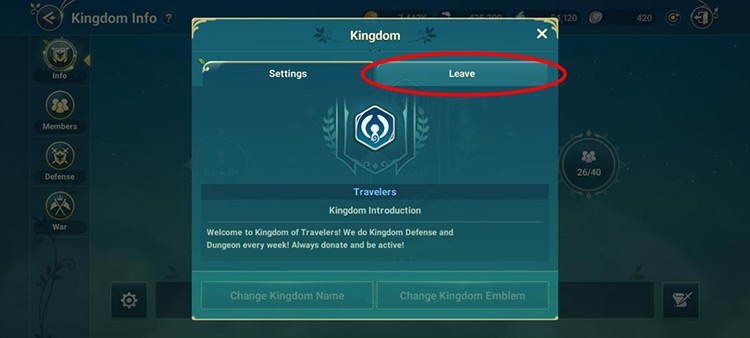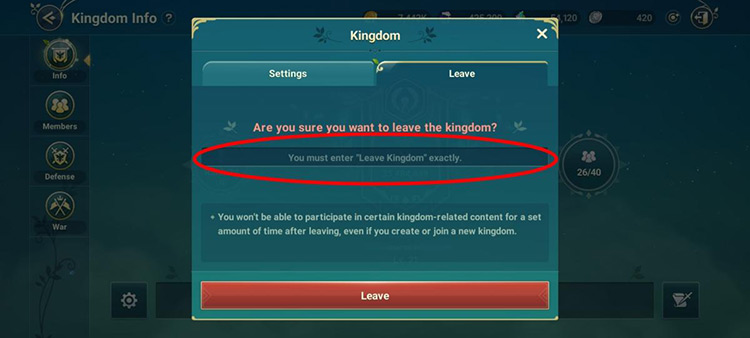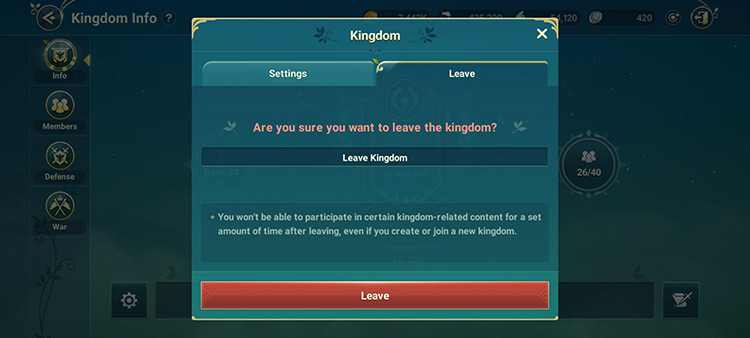Note that you’ll receive a few short-term restrictions upon leaving a Kingdom:
You won’t be able to join a new Kingdom for 24 hours after leaving. You won’t be able to participate in Kingdom Defense and Relic Wars for the next 7 days in your new Kingdom.
Leaving an inactive Kingdom (or joining a better higher-leveled kingdom) is a great idea if you want to unlock more features and farmable resources for your character.
How To Leave Your Kingdom (Step-By-Step)
To leave your Kingdom, the first thing you have to do is go to your Menu by clicking the icon with three bars at the upper-right part of your main screen: Then, go to your Community tab by clicking the “Community” icon: A small cascading menu will pop up, and you’ll be able to go to your Kingdom Info page by clicking the “Kingdom” icon: On your Kingdom Info page, look for the “Settings” icon located in the bottom-left corner of your screen and click it: You’ll then be redirected to your Kingdom Settings page, where you can proceed by clicking the “Leave” option right beside the “Settings” option: On your Leave page, you will see a textbox and the “Leave” button: Before you click the “Leave” button, make sure to type in “Leave Kingdom” in the textbox — as shown in the image below: And there you go — you’re now Kingdom-free and ready to either join or create a new one!