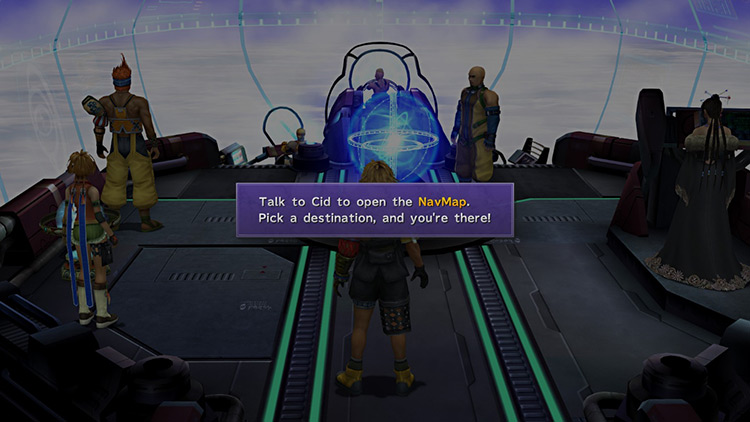After speaking with some of the members of your party, you will gain access to all of the airship’s features – the most important being the NavMap. From this point forward, accessing Save Spheres will also give you the option to board the Fahrenheit.
What is the NavMap & How Do You Use It?
Speaking with Cid on the bridge of the Fahrenheit will open up the NavMap menu. Here, you can select destinations to travel to and discover new areas to explore. Let’s take a closer look at what you can do with each option on the NavMap.
List
Traveling with the Fahrenheit is different from older Final Fantasy games in that you don’t manually pilot your airship in an overworld. Instead, you select your destination from the List option and you’re instantly there! This is much like the Fast Travel feature you’ll find in a lot of newer games. After selecting a destination, you will be dropped off at that area’s Save Sphere.
Input (All Password Codes)
Selecting this option will have you input a password similar to how you input a name for an Aeon. Putting in the correct answer will unlock a new area you can travel to, which all offer a rare treasure. There are three areas you can unlock here, each with its own password. You can find clues to these passwords written in Al Bhed all over Spira. Interacting with these clues is not required to unlock the areas, so you can go ahead and type them in right away. These are the passwords you can type into the NavMap and what you can unlock with them: Note: To open the chest containing Godhand, you will need to be in possession of the Celestial Mirror.
Search (All Coordinates)
This option will also let you discover new areas, but instead of inputting passwords, you take control of a cursor on a map of Spira. A new destination will become available when you ping the right coordinates on the map with the cursor. These are all of the different areas you can find via Search mode, along with their exact coordinates:
The Fahrenheit’s Other Features
There are a couple of other things you can do on the airship other than use the NavMap. When you leave the bridge of the airship, you’ll find Rin standing in the corridor. Speak with him and you can browse through his wares that include Al Bhed Potions and gear with 4 ability slots. You can also sign Rin up as a Blitzball player for the Besaid Aurochs at 100 gil per game. Other Blitzball players you can find on the airship include:
All 6 of the original Al Bhed Psyches team, who can be found in the corridor and cabin north of where Rin is. The specific team members you can recruit include: Eigaar Blappa Berrik Judda Lakkam Nimrook Rikku’s brother, Brother (yeah, we know). You can recruit him to the Aurochs by speaking to him on the bridge of the Fahrenheit. And last but definitely not least, Wakka can come out of Blitzball retirement if you sign him back up to the Aurochs. He’s usually found on the bridge, right between the Save Sphere and the NavMap, so you can’t miss him!