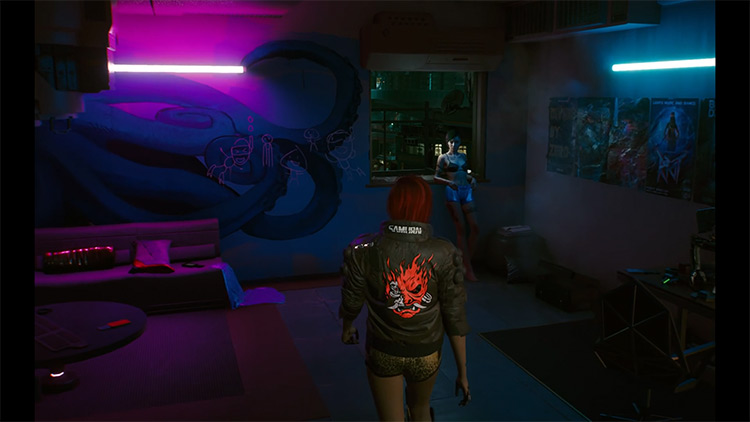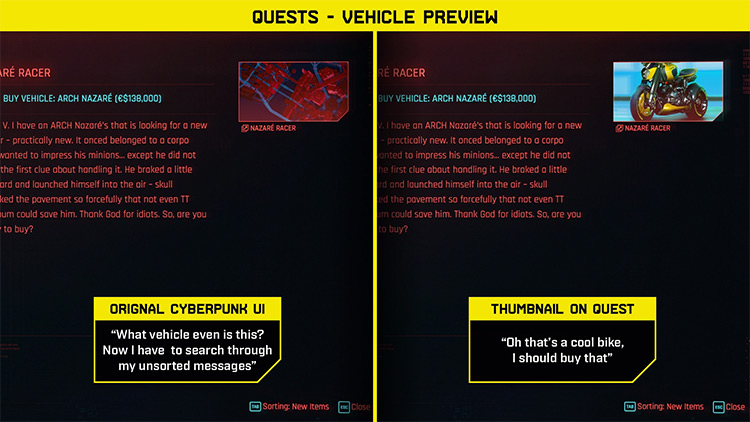Now that the game has been fixed enough to make it playable, it’s time to take matters into our own hands as gamers and customize it beyond recognition – starting with the user interface. I mean, I’d definitely mod my visual implants if I lived in 2077 Night City. So why should V be any different? There are many fantastic UI-enhancing mods out there, and I’ve put together my favorites to help you get your modding started.
10. Spicy Clean Hack Screen
Check Out This Mod Developing a game is a complex endeavor requiring creators to “talk” to the player through visual cues. We always see stuff like the screen going a bit darker to indicate you’re hidden from sight or a green filter covering your screen whenever you’re hacking something, so you know you’re doing it right. Once you know how to play the game, though, some of these things can become annoying. The Spicy Clean Hack Screen mod by Spicy2332 will make the game more tastefully minimal by removing the green screen and blurry vignette whenever you’re hacking into someone’s tech.
9. No Camera Auto-Centering
Check Out This Mod Camera auto-centering is a valuable feature during normal, quest-based gameplay. After all, most missions require you to get somewhere fast – and looking straight ahead tends to be more efficient. Still, some of us like enjoying the view when driving our futuristic wheels. There’s nothing quite like watching your Quadra Turbo-R from the side as it passes in front of the sunset or Night City’s skyline. In general, leaving your camera unattended instead of turning it every two seconds is better for aesthetic enjoyment. This mod by DJ_Kovrik simply removes camera auto-centering when you’re driving a car in third and first-person modes.
8. Now Playing
Check Out This Mod Cyberpunk 2077 has some fantastic music, both in backgrounds and in the game’s fictitious radio stations. If you’re interested in listening to your favorite Night City jams even when you’re not playing the game, you’ll need to know which ones you actually like. This mod by Anb2rw makes this possible by adding a simple “Now Playing” pop-up whenever a song begins playing. You’ll also get the name of the song and the artist, so you can look it up later when your gaming session is over.
7. Better Minimap
Check Out This Mod Navigating a megalopolis as complex and detailed as Night City can be a nightmare if you’re one of those people who used to get lost on the way back from school as a kid. A great way to explore this dystopian paradise easier is Better Minimap by WillyJL, which helps you look at the big picture by zooming out. Just imagine getting anywhere with Google Maps if you couldn’t zoom out at all! It may seem small, but this is key. It also introduces some nifty extras like a transparent minimap, a borderless minimap, and a compass-only mode for when you can’t deal with distractions.
6. Hide Known Specs
Check Out This Mod One of the biggest blunders some games with crafting systems make is expecting you to remember what recipes and materials you already have when trading with a vendor. It leads to stupid mistakes or having to check your blueprint list way too often. This mod by DJ-Kovrik improves the crafting experience in Cyberpunk 2077 by hiding known crafting specs from vendor lists so you can spend your Eurodollars confident that you’re not buying duplicates.
5. Str8up Mod Menu
Check Out This Mod Back when I was younger, I played GTA: Vice City exclusively so I could use cheats to give myself tons of weapons and go on an insanely destructive killing spree the city would never recover from. My gaming habits are a tad more refined nowadays. But I still appreciate a good cheat – especially in open-world sandbox games like Cyberpunk 2077. The Str8up Mod Menu doubles as a mod manager and cheat engine, including classics like No Clipping, GodMode, freezing time, and removing fall damage, among many others. Stuff like a Wanted status slider is planned for the future, so be sure to keep an eye on this one in the following months.
4. More UI & HUD Colors
Check Out This Mod Nowadays, games can be customized to particular tastes with the aid of modding. Changing your UI and HUD colors is the first step. Creator Spicy2332 puts the power of customization in our hands with several striking color combinations for our UI, including a pure white/white, the yellow/teal seen on Cyberpunk 2077 promotional material, and a pink/teal reminiscent of Far Cry Blood Dragon. Rather than haphazard combinations, these options are all carefully chosen so they’ll provide ideal text visibility along with a more stylish HUD.
3. Third-Person Mod
Check Out This Mod I was unpleasantly surprised upon finding out I couldn’t play Cyberpunk 2077 in the third person. I spent hours trying to make a perfect character, so of course I want to look at them being total bad-asses if I can. Creator Jelle Baker decided to fix this issue the only way fans know how: through modding. Along with a third-person perspective, this mod introduces more camera angles to admire your character. These include a rear camera and a free-form camera you can move around to look at V’s face from any perspective you want.
2. Flib’s UI Improvements
Check Out This Mod I’m infinitely thankful for modders who take the time to compile tons of minor fixes into simple downloads. Flib’s UI Improvements will completely overhaul your Cyberpunk 2077 experience in the subtlest ways. Among other things, you’ll enjoy dynamic quest, message, and shard sorting based on your current situation. You’ll find your contacts sorted by name, and the ones related to your current quest will always be shown at the top of the list. It also limits ammo crafting to your maximum magazine size to avoid wasting resources and stops you from selling or disassembling any of your Iconic items.
1. Minimal White UI & Map Recolor
Check Out This Mod I’m crazy for minimalism in games. And this Minimal White UI & Map Recolor mod by creator Inukiplater is a great way to make your Cyberpunk 2077 a lot more tasteful. The all-white UI makes everything more elegant and functional. The increased contrast of white text on black backgrounds lets my eyes rest from the festival of color that are the streets of Night City. And this doesn’t just apply to menus and the HUD, but also to the world map. You can even choose whether you want to see buildings in white, black, or transparent, which can be helpful to learn to navigate the streets without so many distractions.